Help:Show Preview
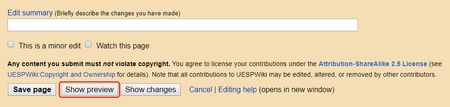
The Show preview button is located below the edit box when a page is being edited. This button will show you what the article will look like without actually saving the changes you've made. It is strongly recommended that you preview your edits before saving in order to check for errors and prevent multiple consecutive saves to a page. Saving the same article a large number of times in quick succession makes it more difficult to track changes made to the page and can quickly clog up the Recent Changes page.
The use of this function is especially appreciated by our patrollers and administrators, who verify each change made to the wiki. Since there are hundreds of edits every day, avoiding multiple saves makes it easier for these users to help maintain the site.
Saving only once is also a good way to avoid edit conflicts, since your changes will not have shown up on Recent Changes and it is less likely that other people will try to edit the page at the same time.
If you are logged in, you can set your preferences to show the preview after the edit box instead of above. If you select this option, the preview will be displayed below the edit box when you click the "Show preview" button while editing a page. You can also enable an option called "Show preview on first edit," which automatically shows you a preview of the page before you save.
The preview button will also display a preview of an edit summary, if you've added one, which is a useful way of verifying links in the summary.